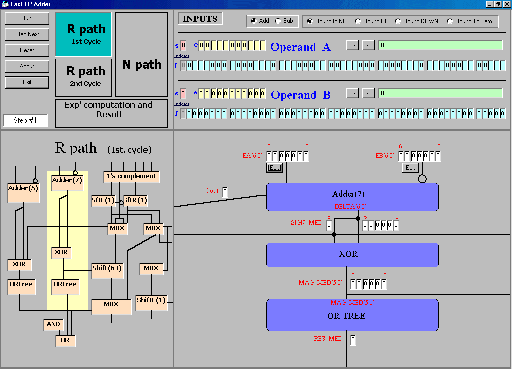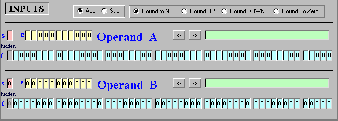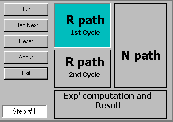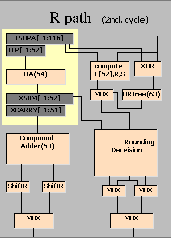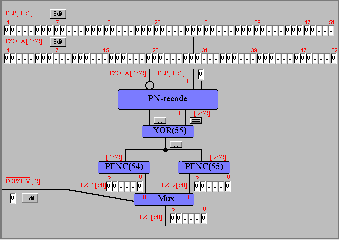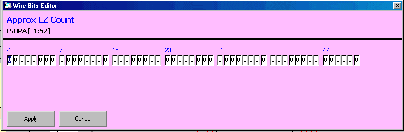FP Adder
Download
This simulator was built using Visual Basic 6.0
That means if you already have Visual Studio installed on your computer
you can probably run this zipped executable with no further delay.
If your pc starts complaining about missing dll's and stuff -
you will have to install those missing dll's from this zipped installation package.
Operating instructions
The whole picture
This simulator is actually a 'live' graphic version of the FP adder circuit
providing the user interactive learning of the algorithm using:
1. Browsing capabilities through the different components of the algorithm
2. input intervention capabilities, enabling the user to follow the course of
the algorithm up to the last bit, and to inspect the influence of different bit values
at run-time.
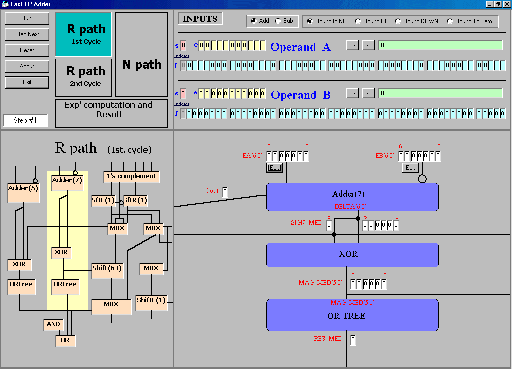
Click to view a larger image of the screen shot
Operands input section
Here the operands to the simulator are inserted. The inputs can be entered in
either decimal or floating point format.
To view the translation of decimal to floating point and vice versa click the
buttons "->" and "<-".
Note that the simulation is based on the floating point format.
You can also select here the operation you want, subtraction or addition and the
type of rounding.
When clicking the command button "Run" these inputs are
inserted into the simulator and the result is evaluated.
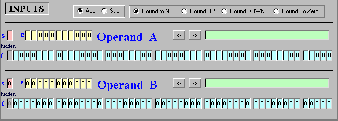
Click to view a larger image of the screen shot
Top level zoom and command buttons
The top level zoom shows the top level of the algorithm. The green square
describes the current location in the
hardware detailed in zoom level 2. This could be either R path 1st cycle, R path
2nd cycle, N path or Results.
Current step number is written bottom left corner of this screen.
This screen also holds the command buttons as described below:
Run - This button runs the simulation and
will pop the last screen with the results. This button always takes
the inputs from the
input screen as described above. Changes you did in intermediate staged will be
lost.
Step Next - This button shows the next
logical stage. This will immediately affect the display of zoom level 3, and
possibly level 2 and 1 as well. Clicking this button continuously one could
"walk through" all the
stages of the algorithm.
Reset - This button will reset the
simulation and all inputs and bring the zoom back to Step 1.
About - This button pops up the essential
information about this program.
Exit - Terminates the application
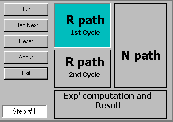
Click to view a larger image of the screen shot
2nd level zoom
This level of zoom shows a sketch of the hardware in this level. This view
corresponds to the FP article (todo link it).
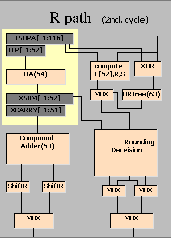
Click to view a larger image of the screen shot
Detailed zoom
This zoom shows one step at a time. Each step has discrete hardware which is
showed inside.
Typically the inputs to the step will be described in the upper part of the
screen and the output in the
lower parts.
One can manipulate the inputs from this stage and on clicking on the
"Edit" buttons. This will pop up
the "Expand and Edit" dialog box. If the Inputs will be edited then
they will propagate on to steps which
number is bigger then the current. Pay attention to the fact that once this
happens the system is inconsitant.
This option enables to study what will be the affect of a certain step on
certain inputs and how they will
propagate onward.
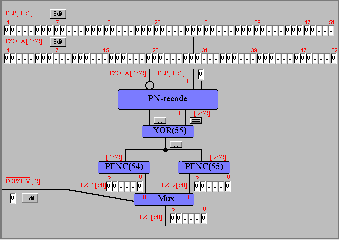
Click to view a larger image of the screen shot
Expand & Edit buttons
Once these buttons are clicked at zoom level 3, the following dialog box
opens up. This box enables to change the
the number ("Edit" button) or to view the complete number
("Expand" button).
Pay attention that if apply is clicked then this will affect the simulation
as described in zoom level 3.
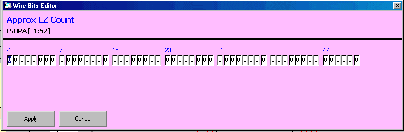
Click to view a larger image of the screen shot
About this program
This simulator animates the execution of a floating point addition operation as described in the
article:
"An IEEE Floating point adder design optimizied for speed"
by Dr. Guy Even and Peter-M Seidel published September 1999.
Dr. Guy Even (guy@eng.tau.ac.il, web: www.eng.tau.ac.il\~guy)
This program was done as a project in the graduate level course "Arithmetics"
thought by Dr. Guy Even at Tel Aviv university. Semester B 2000.
Creators:
Arnon Warshavski (arnonww[ANTI_SPAM_REMOVE]@p-cube.com)
Boaz Ur (boazur@hotmail.com)
This program was tested by:
Eran Eidinger (eidinger@isdn.net.il)
Tal Roll (colgate@netvision.net.il)
Use 1024x768 or higher screen resolution